Table of contents
Every sales person and recruiter has heard of LinkedIn Sales Nav and Recruiter. TheyŌĆÖre both great tools for prospecting LinkedInŌĆÖs rich database of professional profiles. However, you might not be maximizing the full potential that LinkedIn has to offer to fill your pipeline. Here are five strategies to help you prospect better on LinkedIn.

1. Org Charts in LinkedIn
An immediate way to improve your LinkedIn prospecting experience is adding org charts. You can quickly identify key decision-makers and find additional stakeholders on the teams they manage. This makes mapping your accounts and discovering new leads much more efficient.
You can use these org charts in your outreach as well, referencing your prospects team members or for finding multiple recipients for your multithreading efforts. With The OrgŌĆÖs for LinkedIn, you can also request profiles to be added to org charts if they donŌĆÖt already exist.
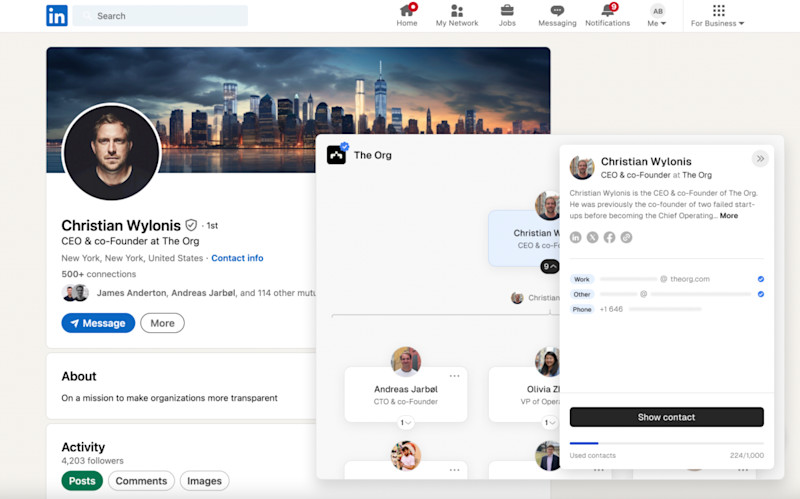
2. Monitor Competitor Mentions
Staying informed about your competitors can provide valuable insights and opportunities for engagement. Use LinkedInŌĆÖs search feature to find posts mentioning your competitors. Look for posts where users discuss their experiences, both positive and negative.
Afterwards, comment on these posts with insights or questions, positioning yourself as a knowledgeable and helpful resource. Pay attention to complaints or issues that prospects have with competitors, and tailor your outreach to address these pain points either in the post or by messaging them directly.
3. Users Interacting with Your Posts or Company Posts
Engaging with users who interact with your content can lead to valuable connections. Users that like, comment, or share your posts are already familiar with your product. These leads are generally easier to convert and your outreach wonŌĆÖt be as cold. You can even use these interactions to begin engaging with them directly in the post.
5. Prospects in New Roles
YouŌĆÖll often see your peers or professionals in your network posting about their new positions theyŌĆÖve recently joined. Job changes are an incredibly important signal in sales that often means the person in this new role could be open to tools or services as they review their current processes.
To find if anyone in your network has recently changed roles, you can go to your ŌĆ£NotificationsŌĆØ tab and look at your daily updates. To stay ahead of the curve for job changes, you can also set alerts for company job postings and when theyŌĆÖve been removed, search for the title at the company and look for recent hires.
Access to the worldŌĆÖs largest database of org charts on The Org!


The ┬▄└“┬ę┬ū helps
you hire great
candidates
Free to use ŌĆō try today