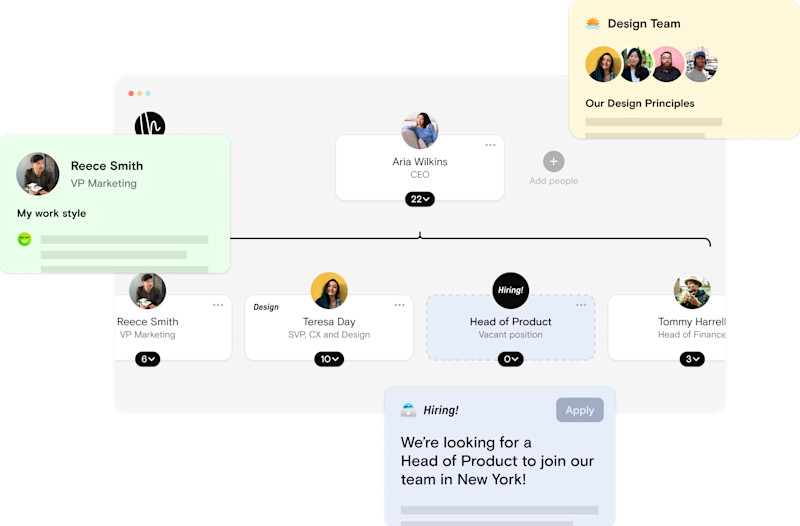Lucidchart vs. Sift: Which is the Better Org Chart Software?
Table of contents
A complete compare and contrast guide to two of the most popular org chart software programs on the market.

Org charts offer quite a few benefits for companies. Creating an org chart will help you:
- Attract investors
- Hire better employees
- Streamline your onboarding process
- Boost productivity
- Increase transparency
- Strengthen your teams
And as businesses continue to evolve in the wake of the COVID-19 pandemic, org charts have become even more central to how companies operate. As you might expect, this has led to a wide variety of tools designed to answer this growing need.
Numerous forms of org chart software are available now, ranging from lean, free platforms to more robust options boasting a multitude of features. Two of the strongest contenders so far are and
In this guide, we’re going to look at the pros and cons of Lucidchart and Sift to help you decide which is best for your company.
Here’s what you need to know.
Lucidchart
Lucidchart is a cloud-based workspace collaboration tool designed by Lucid. Lucid was founded by Ben Dilts and Karl Sun to solve the problems they saw in Microsoft Visio.
Lucidchart lets users create visuals diagrams for various processes and systems, such as:
- Flowcharts
- Wireframes
- Mind maps
And of course, one of the most common uses for Lucidchart is building an org chart.
Lucidchart Pros
- Ease of use: Lucidchart’s intuitive drag-and-drop system makes it a breeze to set up and work with. Even users with only limited design experience will have no trouble creating stylish, coherent org charts.
- Customization: Users can choose from a wide variety of templates or build a custom chart from scratch. Color schemes, shapes, icons, and more can be adjusted as desired.
- Broad use cases: In addition to building org charts, companies can use Lucidchart to design other charts, diagrams, and presentations to support their business operations.
- Adaptability: Lucidchart is a great choice for any business, from solo professionals to small businesses to large corporations. No matter how simple or complex you need your charts to be, Lucidchart has you covered.
- Shareability: Lucidchart makes it easy to share your org chart with others, such as team members or potential investors. Colleagues can even collaborate on in-progress designs, making your org chart a team effort.
- Mobile apps: Users can download mobile applications for iOS and Android.
- Integration: Lucidchart integrates well with popular applications, such as Atlassian, Slack, Salesforce, Google Drive, Zapier, and Loom. Users can also import existing diagrams from other programs, such as Visio and Gliffy.
- Affordability: Pricing plans are generally affordable, with a free version available as well.
Lucidchart Cons
- Learning curve: While Lucidchart’s interface is remarkably intuitive, it may still take users a little while to get the hang of it.
- No desktop app: While mobile apps are available, Lucidchart can only be used inside a web browser on desktop. An internet connection is required.
- Technical difficulties: When working on complex projects spread out over multiple pages, the software has been known to slow down or even crash.
- Clunky UI: Some users complain that scrolling, zooming, and navigating can be clunky and slow.
- Limited custom library: Users may find that the libraries of icons, shapes, and other features are somewhat limited.
Lucidchart Pricing
Lucidchart offers several pricing plans.
Free: No cost Individual: Starting at $7.95 per month (billed annually) Team: Starting at $9.00 per user (billed annually) Enterprise: Custom pricing
The Individual and Team plans both offer a free trial.
Sift
Sift bills itself as a “people directory.” Using Sift, companies can create profiles for their employees, then arrange them into an org chart. Each profile can contain a range of details about the employee, such as their:
- Position in the company
- Contact information
- Skills
- Education
- Experience
- Languages
- Interests
Employees can also add a handy “Reach Out to Me For” section to clarify how they may be able to assist their colleagues.
Sift Pros
- Ease of use: Sift is renowned for its simple, user-friendly interface. In fact, many users view Sift org charts as being easier to manage than Lucidchart’s diagrams.
- Simplicity: Sift shuns many of the extraneous features of other org chart tools, focusing instead on simple, clear designs.
- Custom branding: Sift lets you customize the layout of your org chart with your brand’s colors and logo.
- Reliability and speed: Because of Sift’s stripped-down nature, the software tends to function smoothly and is unlikely to freeze or crash.
- Quick search: Sift makes searching through an org chart quick and easy. Employees can search by name, job title, or department to find exactly who they’re looking for.
- Rich employee profiles: The thorough details included in each profile helps employees connect with coworkers and streamline projects.
- Mobile and desktop apps: Sift offers mobile applications for iOS and Android, as well as desktop apps for both Windows and Mac.
- Customer service: Users are impressed by Sift’s responsive and helpful customer service team.
- Integration: Sift integrates with third-party apps and software, including Slack, Microsoft Teams, Google Workspace, and Zoom.
- Automation: Sift can take data from HR and IT systems, LinkedIn, and other sources to auto-generate profiles and org charts. Sift will then automatically update profiles and charts as your organization evolves.
Sift Cons
- Limited features: Sift’s bare-bones design can be seen as a benefit or a drawback, depending on your needs. While Sift’s simplicity makes it quick and easy to set up and manage, it also eliminates a number of features offered by other org chart tools.
- Slow updates: Some users have complained that Sift is somewhat slow to add updates when needed.
- Reduced customization: Compared with other org chart tools, Sift has fewer options for custom org chart design. This is a side-effect of Sift’s stripped-down features.
- Narrow target market: Sift describes itself as ideal for mid-market to enterprise companies with at least 200 employees. This excludes smaller businesses.
- No free version: Sift does not currently offer a free plan. There is a free trial available, however.
Sift Pricing
Sift’s pricing plans are based on the number of employee profiles added to an org chart. The three options are:
- Starter: $1.50 per profile per month
- Pro: $2.50 per profile per month
- Enterprise: Custom pricing
A time-limited free trial is also available.
Which Is Better for Building Org Charts: Lucidchart or Sift?
The answer to this question will depend on the needs and details of your organization. There’s no one-size-fits-all solution.
If you’re looking for feature-rich, highly customizable org chart software, Lucidchart may be the right choice for you. If you prefer a simple, lean approach to org charts, Sift may make more sense.
Of course, Lucidchart and Sift aren’t your only options. There are plenty of other org chart tools to choose from, such as The Org.
Build an Org Chart for Free with The Org
Running a company is expensive enough without adding unnecessary costs. With The Org, you can create a public org chart for free. There are no paid plans or hidden fees. You can embrace transparency and strengthen your team without spending a dime.
Plus, The Org doubles as a job posting platform, letting you advertise job openings and attract top-talent employees.
Get in front of millions of visitors and job seekers.
- Showcase your company culture to a vast community of professionals
- Host your team on a free org chart to keep employees aligned
- Post jobs on our free job platform for high growth startups
ÂÜŔňÂŇÂ× â†’


The ÂÜŔňÂŇÂ× helps
you hire great
candidates
Free to use – try today